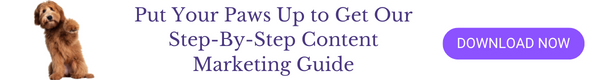Google Analytics 4 is a game changer for engagement strategy.
Whereas Universal Analytics based its measures on views, Google Analytics 4 bases its measures on actions that people take on your website. These actions are called events.
For clients viewing our new dashboards, and anyone else wanting a quick overview of Google Analytics 4 for non-e-commerce brands, here is a VERY basic explainer video. Note that there are additional measures for both e-commerce and apps.
View time: 54 seconds
Beyond the basics, Google Analytics 4 events are infinitely customizable through Google Tag Manager.
Key Events in Google Analytics 4 for Non E-Commerce Brands
For non-e-commerce brands without apps, these are the key events we recommend tracking:
- file_download: Users downloaded a PDF, video, or other files
- scroll: Users scrolled at least 90% of the page
- user_engagement: Users stayed on a page for more than 10 seconds
- clicks: Clicks on buttons, internal links, and external links
- Form measures: starts and completions
- Video measures: starts; progress of at least 10%; completion
Other Google Analytics 4 Events
There are two additional events that are similar, but distinguish between users and sessions (see below for definitions)
- page_view: each time the page loads or the browser history state is changed by the active site
- session_start: when a user engages the website
There are two additional built-in events:
- first_visit
- view_search_results
Google Analytics 4 Definitions
Users: Individuals
Sessions: Duration of a visit until 30 minutes of inactivity. One user may have several sessions.
Engaged Sessions: These are defined as sessions lasting more than 10 seconds OR viewed at least two pages OR had a conversion event.
Engagement Rate: Engaged sessions / total sessions